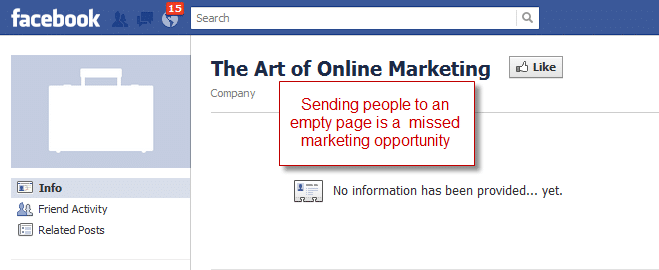
Connect Your Facebook Business Page to Your Facebook Profile
Many business professionals and small business owners are missing an easy marketing opportunity.
At the top of your personal Facebook profile page you have a chance to tell people more about yourself – including where you work. This profile overview is an excellent opportunity to direct potential customers to your Facebook business page.
By default, when you add your business to your personal page, you get an ugly, empty page like this one:
However, it’s easy enough to send people right to your beautifully designed Facebook Business Page. (If you don’t have a beautifully designed Facebook Business Page , this is something we do for our clients.)
If it’s not linked correctly you need to change it manually.
Follow these simple instructions to edit your profile and link to your Business page:
1. Check that you have personally ‘liked’ your own Business page.
2. From your personal profile page click ‘Edit Profile’.
3. Choose ‘Education and Work’
4. In the ‘Employer’ box type @ before the name of company page. (This is THE key step. NOTE: If you’ve already listed an employer, you’ll have to re-create it because Facebook won’t allow you to edit the company name.)
5. Click the correct page on the pop up.
6. Fill out your ‘position’ or Company Title.
7. Click Add job.
8. Delete the old employer information.
Now you’ve connected your personal Facebook profile with your Facebook Business Page there is less chance of losing those potential customers!





