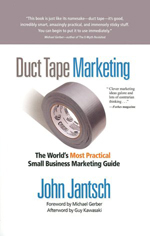How to Optimize your AdWords Campaigns for the Holiday Season
Holiday spending for 2017 is expected to increase again, according to research by the National Retail Federation. If you’re a business owner, that’s likely good news for you.
However, with more cash up for grabs, other businesses are likely to compete with you for that bump in revenue. The key now is to optimize your current marketing campaigns so you can earn more reach and online conversions, without spending too much more.
If you’re running Google AdWords at the moment (or even if you haven’t started one yet and need to), then let’s look at some tweaks you can do right now to prepare for the busy online shopping season.
- Use seasonal language, like “holidays” or “gifts.” Every good marketer knows that when a consumer sees the word “holiday” next to a brand name, they’re likely expecting to see a good deal or discount. And now that they’re looking for good deals this season, you’ll need to make sure your ads contain the language that they’re looking for. So, instead of saying “Sale” or “Free Shipping,” consider changing it to “Winter Sale” or “Free Holiday Shipping.
Bonus idea: Offer free holiday gift-wrapping on your online orders!

- Turn on mobile ads to reach on-the-go shoppers. Ideally, if you’ve been running AdWords campaigns already, you would have had these on already. But, if you haven’t yet, then it’s especially important now. Mobile usage continues to be on the rise, and with everyone running around doing errands and traveling, it’s not hard to see why. Make sure you’re designing text-only ads, too, to appear in Google searches and Gmail inboxes.
Try this out: Google’s call-only ads might be a great solution for business who service local customers and need to convert immediately, like booking appointments or a delivery.
- Add a sense of urgency in your ad copy. Holiday shoppers are notoriously last-minute when it comes to getting gifts ordered and shipped, so tap into that mindset and let people know that time is ticking! Add phrases like “Order now for free delivery before Dec. 24” or “Only 100 items left for shipment.”
Here’s something cool: If you’re leading people to a landing page from your ad, try adding a countdown clock to the page. This reinforces the idea that the shopper only has a limited amount of time to take advantage of your special holiday deal.
- Create new video ads showcasing your products. People may be in a hurry to purchase a gift for their loved one, so because of that, video ads might prove useful for them. Instead of having to click around looking for product info like features and item height, a video ad allows you to show off all of your product’s attributes in just a minute or two.
How about this: If your business has a few competitors, shoppers may be inclined to compare your products to others. In your video, do that for them, and be sure to highlight why they should purchase with you instead of your competition.
- Make use of ad extensions and call outs. When there is more to look at and more to click, chances are your ads will perform better, too. Ad extensions are basically little bits of additional information that you can add to your Google Ads, like a Call Now button, links to specific pages on your site, and more.
Here’s an idea: The more extensions you utilize, the more value you’ll likely receive from your ads. Since they do not cost extra to add on, try creating several ads with different variations of extensions, and optimize for what’s getting clicked on the most.
Ready to get your holiday PPC Campaign up and running? Give us a call at 800/764-8528!
Facebook Comments